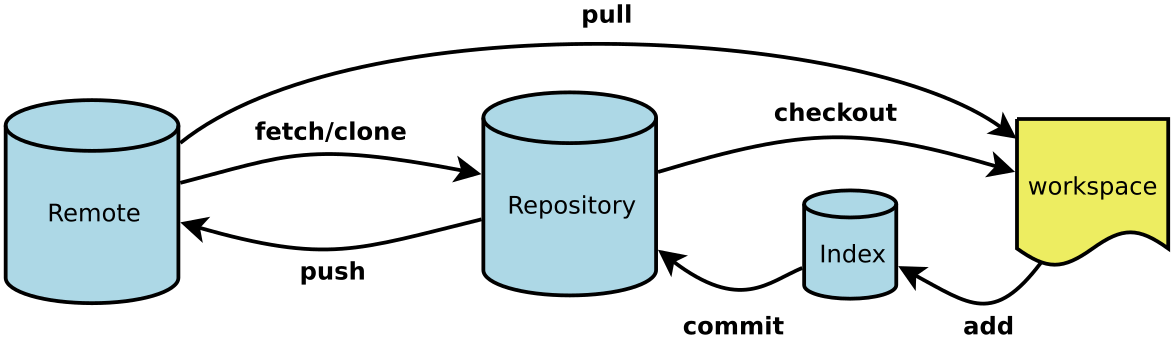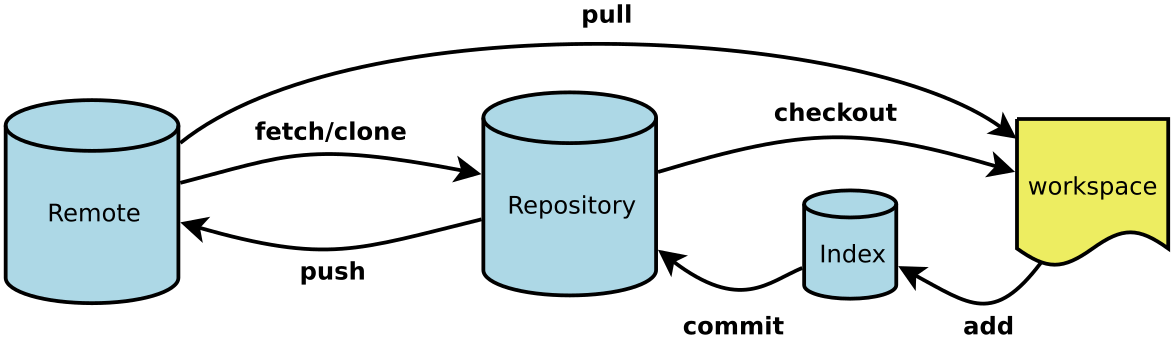hexo和git常用命令
hexo常见操作
1
2
3
4
5
6
7
8
|
hexo clean
hexo generate
hexo deploy
hexo new [layout] <title>
hexo server --draft
hexo publish draft <title>
|
git常见操作
参考Git使用教程,最详细,最傻瓜,最浅显,真正手把手教 - 知乎 (zhihu.com)
git的工作流程
![img]()
1
2
3
4
5
6
7
8
9
10
11
12
13
14
15
16
17
18
19
20
21
22
23
24
25
26
27
28
29
30
31
32
33
34
35
36
37
38
39
40
41
42
43
44
45
46
47
48
49
50
51
52
53
54
55
56
57
58
59
60
|
git config --global user.name "name"
git config --global user.email "email"
git init
git add <file>
git commit -m "msg"
git status
git diff <file>
git log [--pretty=oneline]
git reflog
git reset [--hard] HEAD^
git reset [--hard] HEAD~N
git reset [--hard] <commit>
git reset --soft <commit>
git checkout <commit>
git checkout -- <file>
git restore --staged <file>
git reset <file>
git reset [--mixed]
ssh-keygen -t rsa-C "email"
git remote -v
git remote add <name> <url>
git branch -M main
git branch --set-upstream-to=origin/main main
git push [-u] <name> <branch>
git push <name(远程仓库名称)> <branch1(本地分支名称)>:<branch2(远程分支名称)>
git fetch
git pull
git checkout -b <new-branch> <start-point>
git branch
git branch <branch_name>
git checkout <branch_name>
git checkout -b <branch_name>
git merge <branch_name>
git branch -d <branch_name>
git stash
git stash list
git stash apply
git stash drop
git stash pop
|